Microsoft Office has long been the market leader in office productivity software. If you are seeking an alternative owing to cost, performance, or simply a hatred of Microsoft products, you have several options. Because not all office suites are made equal, we went through 6 free alternatives to Microsoft Office to identify the best for your requirements.

Please note that all recommendations have similar features to Microsoft Office and are available for download and offline use across multiple operating systems.
WPS Office

WPS Office is an office suite developed by Zhuhai-based Chinese software company Kingsoft for Microsoft Windows, macOS, Linux, iOS, Android, and HarmonyOS. It’s also pre-installed on Amazon Fire devices. WPS Office consists of three main components: WPS Writer, WPS Presentation, and WPS Spreadsheet.
WPS Office is a lightweight, feature-rich, all-in-one office suite with a high level of compatibility. It is more than simply a free alternative to Microsoft Office; it manages to replicate almost the complete look and basic set of functionality. This free office suite is fully compatible with Microsoft document formats that include a word processor, presentation tool, spreadsheet, and other tools.
Other features that set WPS Office Free apart from other free office suites include the ability to convert PDF files to Word format and the fact that it has extremely minimal system requirements, making it suitable for installation on even the oldest Windows PCs.
The advertising that must be endured in order to obtain timed access to some aspects of WPS Office Free will not suit everyone, but it is the only sacrifice you can make in order to use an otherwise superb software application.
LibreOffice
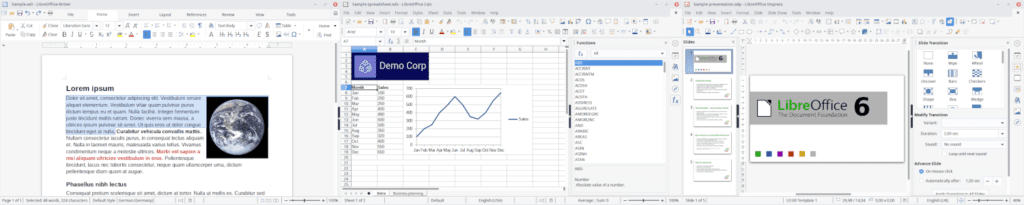
LibreOffice is the fork from OpenOffice.org made by The Document Foundation which separated from OpenOffice in 2010. The suite itself is free and open-source, with a word processor, spreadsheet, and presentation software accessible in 110 languages. Although LibreOffice uses the ODF (OpenDocument) format, it also supports a variety of other formats, including those used by Microsoft Office. LibreOffice is the default office suite for the vast majority of Linux distributions, and it is also available for Windows and macOS.
How does LibreOffice compete with something as well-known and trusted as Microsoft Office? To begin, it has six component programs that give all you need from an office suite:
- Writer (word processing)
- Calc (spreadsheets)
- Impress (presentations)
- Draw (vector graphics)
- Math (mathematical formulae)
- Base (databases)
LibreOffice’s functionality can be expanded even further using extensions accessible from their LibreOffice Extension Center. These extensions are software plugins that you install on top of the basic LibreOffice download to provide new functionality to the suite, either to a specific application (e.g., Writer, Calc, or Impress) or to the entire suite.
This open-source, free alternative to Microsoft Office, software program is genuinely remarkable, with new features being released on a regular basis. It’s also incredibly flexible and completely free – even for commercial use.
Polaris Office
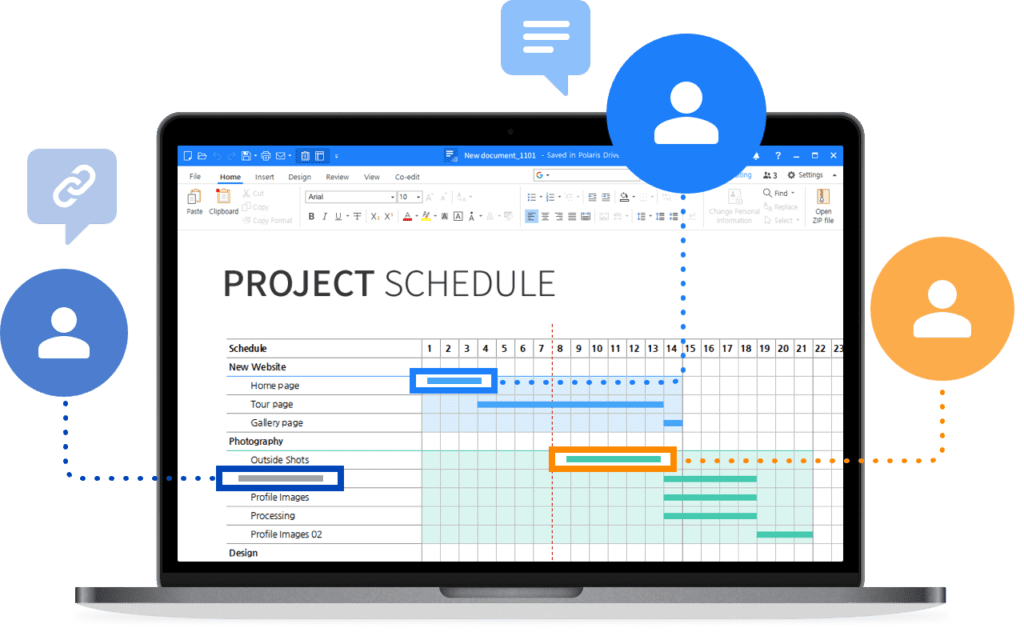
Polaris Office was developed by Intraware and was made available in March 2014. It’s a free office suite that works on Android, iOS, Windows, and macOS. It looks to be a popular suite among enterprises, with Amazon and Samsung using it.
This powerful suite allows you to edit a wide range of file formats, including PPT, XLS, DOCX, and HWP. As your account synchronizes between devices, you will be able to modify and create from anywhere. AWS protects all of your data (Amazon Web Services). Polaris’ latest version now allows you to convert and edit PDF documents. If necessary, users can convert audio and image files to documents.
Polaris Office, unlike other free office software suites, offers cloud storage for your documents (1GB by default), but you can connect with your favorite cloud storage provider for extra space. Polaris Office is compatible with several cloud storage services, including Dropbox, Google Drive, and Microsoft OneDrive.
Polaris Office is a commercial application, as opposed to LibreOffice and OpenOffice, which are open-source free alternatives to Microsoft Office produced by volunteers. As a result, it’s understandable that the free edition is supported by advertising. If you want an ad-free experience, have a second thought about using Polaris Office.
FreeOffice
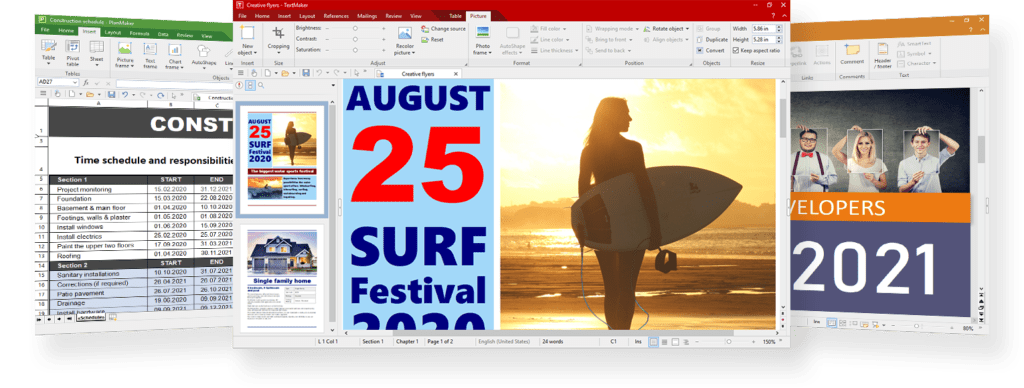
SoftMaker FreeOffice is a free alternative to Microsoft Office for Windows and Linux, with an Android companion app. It allows you to easily edit Microsoft Word, Excel, and PowerPoint files. It also has EPUB and PDF export options. The suite is fully compatible with all versions of Microsoft Word, Excel, and PowerPoint. This means that you may not only view but also save files in DOCX, XLSX, and PPTX formats. It also supports older file formats like PPT and XLS.
The new interface, which was released this year, allows you to operate with either modern or old menus and toolbars. Because the UI is so close to Microsoft Office, switching is simple. Touch mode with bigger icons is available for people who have the privilege of a touchscreen PC. This option is available for the current version appearance as well as the old menu-based interface.
The components are: TextMaker for documents, PlanMaker for spreadsheets, and Presentations for slideshows are all included in FreeOffice. The free edition does not have every function – tabbed browsing and the thesaurus, for example – but it does cover all of the essentials of ordinary office work pretty effectively.
OnlyOffice
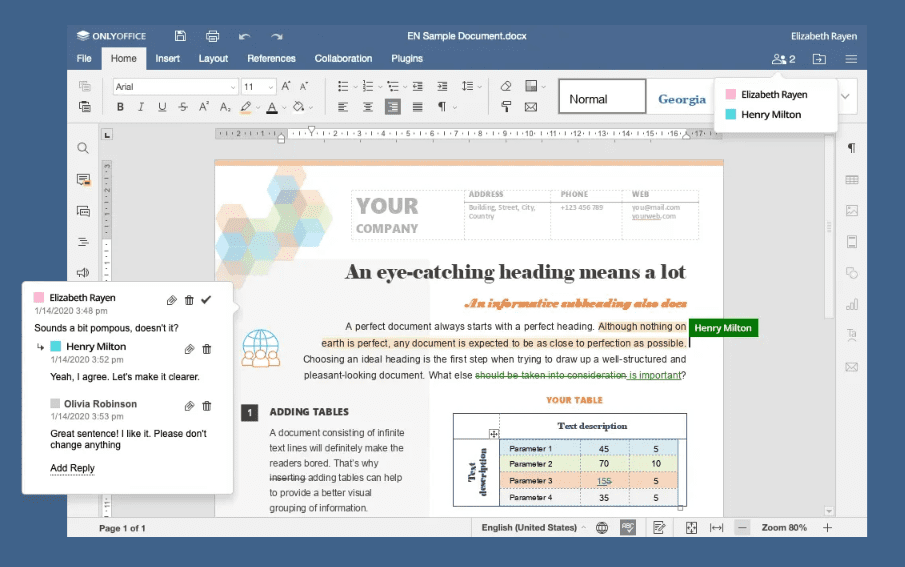
OnlyOffice was developed by Ascensio System SIA, a Latvian software company. It debuted in 2009 as TeamLab before changing its name to OnlyOffice in 2014. During the same year, Ascensio released an open-source version of OnlyOffice. It can operate on your local Windows, Debian, Ubuntu, or CentoOS workstation, a private cloud platform such as Nextcloud, or a public cloud platform such as Amazon AWS.
OnlyOffice’s code is open source. The Community version of the program is free to download and use, but it only supports up to 20 people. You pay a one-time licensing price of $1,200 per 50 users for the commercial option. While this appears to be pricey at first glance, it may be less expensive than paying for Microsoft 365 or Google Workplace memberships.
OnlyOffice Docs is a text, spreadsheet, and presentation creation and editing suite available online. Consider combining Microsoft Word, Excel, and PowerPoint into a single package. That’s how OnlyOffice Docs feels. OnlyOffice Docs offers four key features: the Document Editor, the Spreadsheet Editor, the Presentation Editor, and the Form Creator.
OnlyOffice provides customer service by email and phone. It features a single email support line but different phone help lines depending on where you live.
Apache OpenOffice
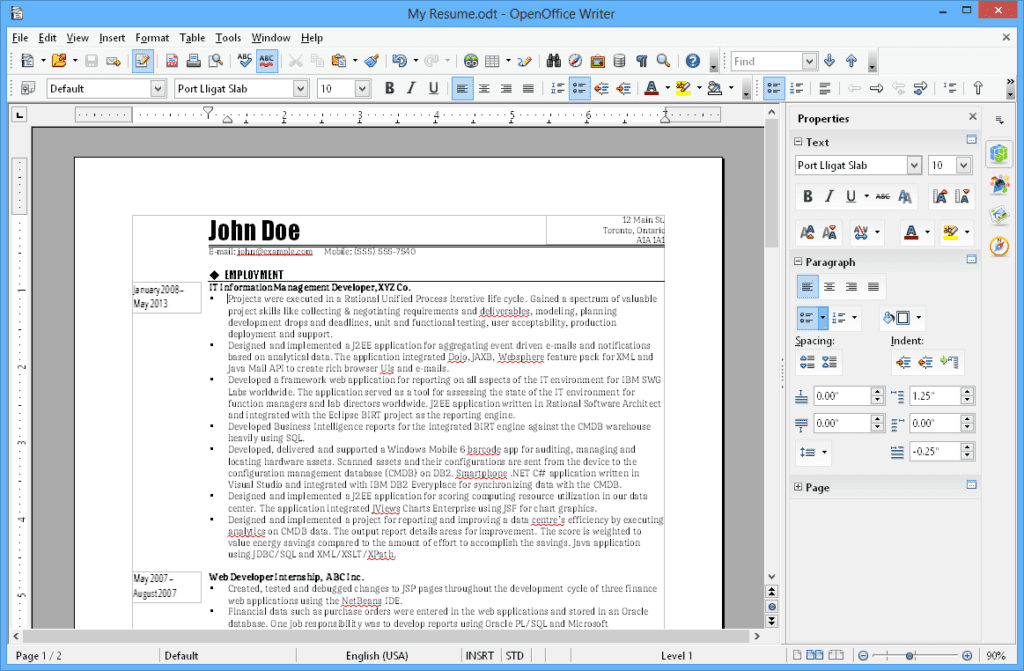
OpenOffice.org, also known simply as Apache OpenOffice, is a free alternative to Microsoft Office and an open-source office suite. It was an open-source version of the previous StarOffice, which Sun Microsystems acquired for internal usage in 1999. Sun released version 1.0 of the OpenOffice package as open source in July 2000 as a competition to Microsoft Office.
Apache OpenOffice is the most popular open-source office software suite, with features such as word processing, spreadsheets, presentations, graphics, and databases. It is accessible in a variety of languages and works on all commonly used PCs. It saves all of your data in an international open standard format and can read and write files from other popular office software programs. It is entirely free to download and use for any purpose.
Conclusion
At some time in my professional and business life, I began to use some of the free alternatives I suggested above (WPS Office and LibreOffice). However, I am now using a Microsoft Office 365 Basic subscription that costs around ₱2,000 annually per user, which is a fair price for me for its functionality.
If you’re looking for a cheaper alternative to Microsoft Office, you might want to look at those recommendations above. If you want more features, you may have to spend more than ₱1,000 per user each month (depending on the software program). If you just pay for one user or use it frequently for work, this is typically worth the expense. With so many Microsoft Office alternatives on the market, you’re bound to discover one that’s worth your money.
Disclaimer: I strongly advise people not to use pirated software programs, especially for work and commercial purposes, because it may compromise your PC and the information in your generated files. Opting to use a free alternative to Microsoft Office would be better if you are serious about your work or business. If you are curious about what is Microsoft Office 365 Basic, I’ll create another blog (or vlog) so stay tuned for the latest updates.
